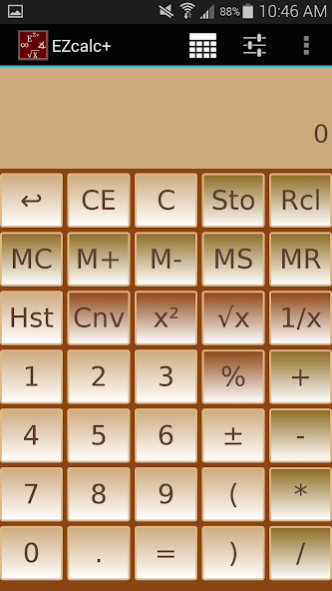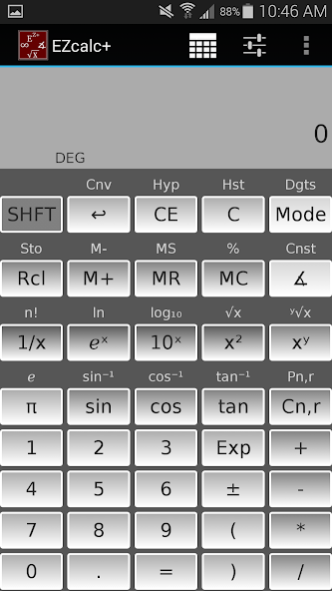EZcalc+ All-in-One Calculator 1.2.2
Paid Version
Publisher Description
EZcalc+ is a collection of calculators designed to cover all your calculating needs. Included are simple, scientific, hex, tip, and user-defined calculators. Besides the main number display, an additional 2-line scrolling display shows the current equation being entered.
Features:
• Different calculators for different needs: simple, scientific, hex, and tip. There is also a user-defined calculator that you can set up however you like.
•.The simple calculator is a non-cluttered, basic calculator with standard functionality.
• The scientific calculator includes a full range of functions: trig, hyperbolic, permutations and combinations, factorials, powers and roots, etc. There is also a large selection of constants and conversions (from the US National Institute of Standards and Technology).
•.The scientific calculator can display values using fixed/scientific/engineering notation. The number of digits after the decimal point can be fixed at up to 8 digits.
• The hex calculator supports hex, octal, binary, and decimal display of numbers. Besides standard functions, this calculator also adds support for AND, OR, NOT, XOR, Left Shift, Right Shift operations. Switching between the different display modes will alter the keypad so that only the usable numeric keys are displayed.
• The tip calculator has 4 pre-defined tip amounts (10%, 15%, 18%, & 20%) + one user-definable key. The tip calculator can also adjust your tip amount to ensure your total tab rounds to the nearest whole number.
• The user-defined calculator lets you set the number of rows and columns and also lets you choose the functions you want from any of the other calculators (except the hex one). You can have rectangular or oval shaped keys and can choose any color scheme you wish. You can also add or remove rows and columns later if you want.
• There are a variety of combinations for the decimal point/grouping separators.
• Haptic feedback for button presses can be enabled/disabled.
• There is a results history with 10 entries that can be chosen as inputs to new calculations.
• In addition to the standard memory, there are an additional 10 user memories that can be set/retrieved from a dialog box.
• A set of predefined color “themes” to change the look of the calculators’ buttons, background, and display. As an improvement over the free EZcalc, with EZcalc+, you can set up your own color scheme for all the calculators.
Please refer to the help menus if you are having any issues with functionality. Let me know if you have any suggestions for future additions. Also, good reviews are always welcome and appreciated!
About EZcalc+ All-in-One Calculator
EZcalc+ All-in-One Calculator is a paid app for Android published in the System Maintenance list of apps, part of System Utilities.
The company that develops EZcalc+ All-in-One Calculator is VEMware. The latest version released by its developer is 1.2.2.
To install EZcalc+ All-in-One Calculator on your Android device, just click the green Continue To App button above to start the installation process. The app is listed on our website since 2015-06-21 and was downloaded 2 times. We have already checked if the download link is safe, however for your own protection we recommend that you scan the downloaded app with your antivirus. Your antivirus may detect the EZcalc+ All-in-One Calculator as malware as malware if the download link to com.vemware.ezcalcplus is broken.
How to install EZcalc+ All-in-One Calculator on your Android device:
- Click on the Continue To App button on our website. This will redirect you to Google Play.
- Once the EZcalc+ All-in-One Calculator is shown in the Google Play listing of your Android device, you can start its download and installation. Tap on the Install button located below the search bar and to the right of the app icon.
- A pop-up window with the permissions required by EZcalc+ All-in-One Calculator will be shown. Click on Accept to continue the process.
- EZcalc+ All-in-One Calculator will be downloaded onto your device, displaying a progress. Once the download completes, the installation will start and you'll get a notification after the installation is finished.